Brandt FC1040X User Manual
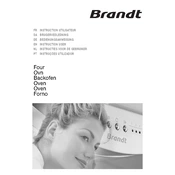
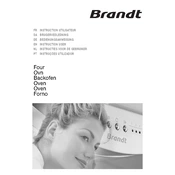
To set the temperature on the Brandt FC1040X Oven, turn the temperature control knob to the desired temperature. The oven will automatically preheat to that setting.
First, check that the oven is plugged in and that the circuit breaker is not tripped. If these are fine, inspect the heating element for any visible damage. If the issue persists, contact a qualified technician for further diagnosis.
To clean the interior, use a mild oven cleaner or a mixture of baking soda and water. Apply the cleaner, leave it for a few hours, then wipe with a damp cloth. Avoid using abrasive materials that could scratch the surface.
Strange noises can be due to a loose part or a malfunctioning fan. Check for loose racks or trays and ensure they are properly secured. If the noise persists, it may require professional servicing.
Yes, you can use aluminum foil, but it should not touch the heating elements or the walls of the oven as it could cause a fire hazard. Use it to line baking trays or cover dishes.
To set the timer, turn the timer knob to the desired time. The oven will alert you when the set time has elapsed.
Regular cleaning after use, checking the door seal for any cracks, and ensuring the oven is not overloaded are key maintenance steps. Periodically check that the controls and knobs are functioning correctly.
First, ensure the oven is turned off and cool. Remove the light cover inside the oven, unscrew the old bulb, and replace it with a new one of the same type and wattage. Replace the cover and test the light.
Check for obstructions around the door or gasket. Clean the gasket to ensure it is sealing properly. If the door hinges are misaligned or damaged, they may need adjusting or replacing by a professional.
If the digital display is not working, check the power supply and ensure there is no power outage. If the issue persists, it may be a faulty display panel that requires professional service.