Brandt FC-400MB User Manual
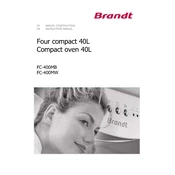
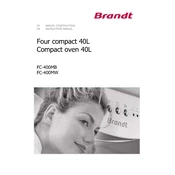
To preheat the Brandt FC-400MB oven, select the desired cooking mode and temperature, and press the start button. The oven will signal when it reaches the set temperature.
If the oven doesn't heat up, check if it is properly plugged in and the circuit breaker hasn't tripped. Ensure the timer and temperature settings are correct. If the issue persists, contact Brandt customer support.
To clean the interior, wait for the oven to cool completely. Use a mild detergent solution and a soft cloth. Avoid abrasive cleaners that can damage the surface.
Yes, aluminum foil can be used in the Brandt FC-400MB oven. However, avoid covering the oven's heating elements or vents to ensure proper air circulation.
Ensure the oven is properly preheated and not overloaded. Use the recommended rack position and cookware. If the problem continues, verify the door seal and temperature calibration.
To set the timer, press the timer button, use the control knob to adjust the time, and press start. The timer will count down and alert you when time is up.
Check for obstructions around the door or gasket. Ensure the hinges are not damaged. If the door still doesn't close properly, a service technician may be required.
Regularly clean the oven after each use and perform a deep clean every few months. Check the door seal and replace if needed. Consult the user manual for additional maintenance tips.
For safety reasons, the grill function should always be used with the oven door closed to prevent heat from escaping and to ensure efficient cooking.
Use oven-safe cookware such as glass, ceramic, or metal. Avoid using plastic or non-oven-safe materials. Always check the manufacturer's guidelines for specific cookware compatibility.