Brandt EFE1318A User Manual
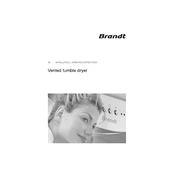
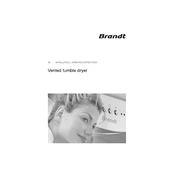
To start a drying cycle, load your laundry into the drum, close the door securely, select the desired drying program using the control panel, and press the 'Start/Pause' button to begin the cycle.
Check that the dryer is properly plugged in and that the circuit breaker is not tripped. Ensure the door is closed completely. If the problem persists, consult the user manual for further troubleshooting steps.
To clean the lint filter, open the dryer door and locate the lint filter in the door frame. Pull it out, remove the lint by hand or with a soft brush, and reinsert it securely before operating the dryer.
Regular maintenance includes cleaning the lint filter after every cycle, checking the drum for any obstructions, and wiping down the exterior with a damp cloth. Periodically inspect the vent hose for blockages.
Ensure the lint filter is clean and the vent hose is not blocked. Excessive drying times can also be due to overloading the dryer or selecting an inappropriate drying program for the type of fabric.
To change the drying program, press the 'Pause' button to stop the current cycle, select the new program using the control dial, and press 'Start' to initiate the new cycle.
Unusual noises could be due to items caught in the drum or loose objects in pockets. Inspect the drum and remove any foreign objects. If noises persist, it could indicate a mechanical issue that may require professional service.
To reset the dryer, turn it off and unplug it from the power source. Wait for a few minutes before plugging it back in and turning it on. If the error continues, refer to the error codes in the user manual.
It is not recommended to dry shoes in the dryer as it can cause damage to both the shoes and the dryer. Instead, air-drying is a safer option.
To reduce static cling, add a fabric softener sheet to the load before starting the dryer or use a fabric softener during the wash cycle. Additionally, avoid over-drying clothes as this can increase static.