Brandt DWF137DS User Manual
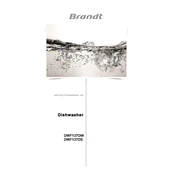
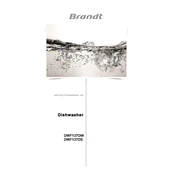
To start a wash program, load your dishes, add detergent, close the door, select the desired wash cycle using the control panel, and press the start button.
Check if the water supply valve is open, ensure there are no kinks in the inlet hose, and verify that the water inlet filter is clean.
To clean the filter, remove the bottom rack, twist the filter assembly counterclockwise to remove it, clean it under running water, and reassemble it in reverse order.
Spots on glassware can be caused by hard water. Ensure you are using a rinse aid and check the dishwasher's water softener settings if applicable.
Check for blockages in the drain hose, ensure the sink drain is clear, and clean the dishwasher's filter and drain pump area.
To reset the dishwasher, turn off the appliance using the power button, unplug it from the electrical outlet, wait for a few minutes, and then plug it back in and restart.
It is recommended to clean the spray arms every few months or if you notice reduced cleaning performance. Remove them and rinse under running water to clear any blockages.
No, regular dish soap can cause excessive suds and potentially damage the dishwasher. Always use dishwasher-specific detergents.
Regular maintenance includes cleaning the filter, checking the spray arms for blockages, wiping down the door seals, and running a cleaning cycle with a dishwasher cleaner.
To improve drying, use a rinse aid, select a higher temperature wash cycle, and slightly open the door after the cycle ends to allow steam to escape.