Brandt DWF128DW User Manual
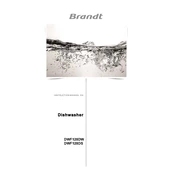
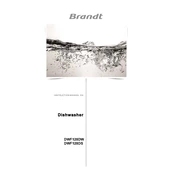
To reset the Brandt DWF128DW dishwasher, press and hold the start button for about 3 seconds until the indicators flash. This will reset the machine and clear any existing programs.
If the dishwasher is not draining, check the drain hose for blockages, ensure the sink drain is clear, and inspect the filter for debris. Additionally, make sure the drain pump is functioning correctly.
It is recommended to clean the filters in your Brandt DWF128DW dishwasher once a month to ensure optimal performance and prevent clogs.
Use a high-quality dishwasher detergent that is suitable for use in automatic dishwashers. Avoid using traditional dish soap as it can create excessive suds.
To eliminate odors, regularly clean the filter, run an empty cycle with a dishwasher cleaner or vinegar, and ensure food scraps are rinsed off before loading dishes.
Ensure you are using the correct amount of detergent, check the rinse aid level, clean the spray arms, and make sure the water temperature is at least 120°F (49°C).
Place larger items like pots and pans on the bottom rack facing downward, and smaller items like cups and bowls on the top rack. Ensure that items do not block the spray arms.
Check if the door is properly closed, ensure the power supply is connected, verify the water supply is turned on, and inspect the control panel for any error codes.
To improve drying performance, use a rinse aid, select a higher temperature drying option, and open the door slightly at the end of the cycle to allow steam to escape.
Regular maintenance includes cleaning the filters, checking the spray arms for clogs, inspecting the door seal for debris, and running a cleaning cycle with a dishwasher cleaner.