Brandt DFH15624W User Manual
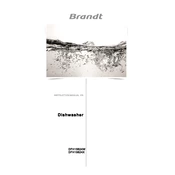
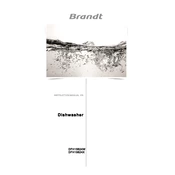
To start a wash cycle, load your dishes, add detergent, close the door, select your desired wash program using the control panel, and press the start button.
Ensure the dishwasher is properly plugged in and the door is fully closed. Check the circuit breaker and ensure the water supply is turned on. If the problem persists, consult the user manual or contact customer support.
To clean the filter, remove the lower dish rack, twist and remove the cylindrical filter located at the bottom, rinse it under running water, and replace it securely.
Water pooling can be caused by a clogged filter or drain hose. Check and clean these components. If the issue continues, there may be a problem with the pump or drainage system.
Ensure that the rinse aid dispenser is filled, check that the selected program includes a drying cycle, and verify that the heating element is functioning properly.
Regularly clean the filter, check and clean the spray arms, wipe down the door seals, and run an empty cycle with a dishwasher cleaner to reduce mineral buildup.
Refer to the user manual for specific instructions. Generally, you will need to access the settings menu on the control panel and adjust the water hardness level based on your local water supply.
Check for any foreign objects in the spray arms or filter, ensure the dishwasher is level, and inspect dish placement to avoid items touching spray arms.
To reset the dishwasher, press and hold the start button for about three seconds or until the display clears. Refer to the manual for model-specific instructions if needed.
Check if the water supply valve is open, ensure the inlet hose is not kinked, and inspect the inlet valve for any blockages or faults.