Brandt DFH12218W User Manual
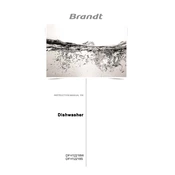
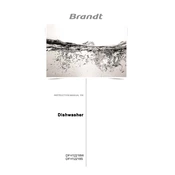
To start a wash cycle, load the dishes, add detergent, close the door, select the desired program using the program selector, and press the start button.
Check if the water supply is turned on, inspect the water inlet hose for kinks, and ensure the door is fully closed. If the issue persists, inspect the inlet valve for faults.
To clean the filter, remove the lower rack, twist the filter assembly counterclockwise, lift it out, and rinse it under running water to remove debris. Reassemble in reverse order.
Spots on dishes can be caused by hard water. Use a rinse aid to improve drying and prevent spots. Ensure the dishwasher is not overloaded and that dishes are spaced properly.
Unusual noises might be due to items obstructing the spray arm, loose items in the dishwasher, or a clogged filter. Check and rearrange items if necessary.
It's recommended to clean the spray arms every 3-6 months, or if you notice a decrease in cleaning performance. Remove them and rinse under warm water to clear any blockages.
Place large pots and pans on the bottom rack, ensuring they do not obstruct the spray arms. Position them at an angle for better water access.
Check the drain hose for kinks or blockages, inspect the dishwasher filter for clogs, and ensure the garbage disposal (if connected) is clear.
Regular maintenance includes cleaning the filter monthly, using a dishwasher cleaner periodically, checking the spray arms and detergent dispenser, and ensuring the door seals are clean.
To reset the dishwasher, press and hold the start/reset button for about 3-5 seconds until the indicator light changes or the cycle cancels. Then, select a new program as needed.