Brandt DFH1042E User Manual
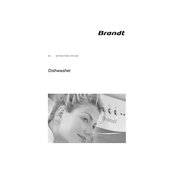
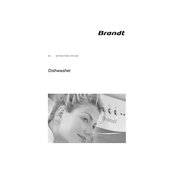
To reset the Brandt DFH1042E dishwasher, turn off the dishwasher using the power button, wait for about 1 minute, and then turn it back on. This process should reset the control panel.
First, check if the drain hose is kinked or blocked. Ensure that the sink's drain is clear. You may also need to clean the dishwasher's filter and pump area.
It is recommended to clean the filter every month to ensure optimal performance and to prevent clogs.
Spots can be caused by hard water. Ensure you are using a rinse aid and that the dishwasher's salt compartment is filled if your model has one.
Use a high-quality, dishwasher-specific detergent. You can choose between powder, liquid, or tablet forms based on preference and water hardness.
Ensure that you are using rinse aid, as it helps with drying. Additionally, selecting a higher temperature cycle can improve drying results.
Error code E4 typically indicates a water overflow issue. Check for blockages and ensure the water inlet valve is functioning correctly.
Regularly clean the filter and run an empty cycle with a dishwasher cleaner or a cup of white vinegar to eliminate odors.
Check if any items are obstructing the spray arms or if the dishes are loaded incorrectly. Inspect for foreign objects in the pump or filter.
Ensure the dishwasher is properly plugged in and that there is power supply. Try resetting the dishwasher. If the issue persists, the control panel may require professional servicing.