Brandt DFC6519S User Manual
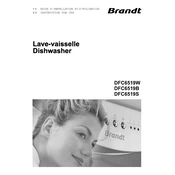
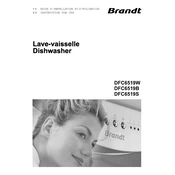
To start a cleaning cycle, load your dishes, add detergent, close the door, select your desired wash cycle using the control panel, and press the start button.
Check the drain hose for kinks or blockages, ensure the garbage disposal is clear if connected, and clean the filter located at the bottom of the dishwasher tub.
Remove the bottom rack, twist and pull out the filter located at the bottom of the dishwasher, rinse it under running water, and replace it securely.
Ensure you are using a rinse aid, select a drying option if available, and check that the heating element is functioning properly.
Check the door seal for damage, ensure the dishwasher is level, and inspect hoses and connections for leaks.
To reset the dishwasher, press and hold the start button for 3 seconds until the display clears or the unit beeps.
Clean the spray arms every 3-6 months or if you notice reduced cleaning performance. Remove and rinse them under running water to clear any blockages.
No, using regular dish soap can cause excessive suds and overflow. Always use dishwasher-specific detergent.
Regularly clean the filter, check and clean the spray arms, inspect the seals and gaskets, and run a cleaning cycle with a dishwasher cleaner.
Ensure the door is fully closed and latched, check the power connection, verify that the water supply is turned on, and inspect the control panel for error codes.