Brandt CZ5401 User Manual
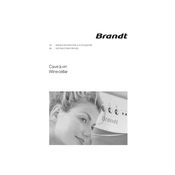
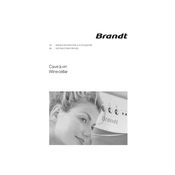
To set the temperature, press the 'Temperature' button on the control panel. Use the '+' and '-' keys to adjust the desired temperature. The display will show the set temperature.
Check if the wine cellar is plugged in and the power is on. Ensure that the door is fully closed and that the seals are intact. Also, verify that the temperature settings are correct and not set too high.
It is recommended to clean the interior of the wine cellar every 3-4 months. Use a soft cloth and a mild detergent solution. Avoid abrasive cleaners that may damage the surfaces.
Yes, the Brandt CZ5401 is suitable for storing both red and white wines. You may need to set a middle-range temperature to accommodate both types effectively.
Condensation may occur if the door is frequently opened or if the humidity level inside the cellar is too high. Ensure the door is closed tightly and consider adjusting the humidity settings if available.
The Brandt CZ5401 is equipped with an automatic defrost system. However, if manual defrosting is needed, turn off the unit and leave the door open until the ice melts. Clean and dry the interior before restarting.
The Brandt CZ5401 is designed to be energy efficient. For specific energy consumption details, refer to the product manual or the energy label on the unit.
Some noise is normal as the compressor and fans operate. However, if you hear unusual sounds like knocking or rattling, check that the cellar is level and not touching any walls or furniture.
To replace the light bulb, unplug the cellar, remove the bulb cover, and unscrew the old bulb. Replace it with a new bulb of the same type and wattage, then reattach the cover and plug the unit back in.
Arrange bottles horizontally to keep the corks moist. Ensure there is space between bottles for air circulation, and avoid overloading the shelves to maintain optimal cooling efficiency.