Brandt COU-15 User Manual
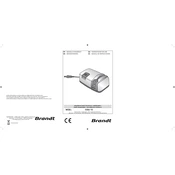
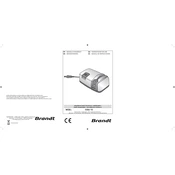
To set up the Brandt COU-15 Sharpener, ensure it is placed on a stable, flat surface. Plug it into a power source, and follow the user manual to insert the sharpening blade securely. Test with a sample pencil to ensure proper sharpening.
Check if the power cord is properly connected and the outlet is functional. Ensure the safety cover is closed securely. If the issue persists, inspect for any blockages or contact customer support.
Disconnect the sharpener from the power source. Remove the shavings tray and empty it. Use a soft brush to clean the blade area gently, ensuring no debris is left. Reassemble before next use.
Regularly empty the shavings tray, clean the blade area with a soft brush, and check for any loose parts. Lubricate moving parts every six months with a light machine oil.
Unplug the device and inspect for any foreign objects obstructing the blade. Clean the blade area and ensure all parts are securely fastened. If the noise persists, seek professional servicing.
Yes, the Brandt COU-15 Sharpener is designed to accommodate multiple pencil sizes. Refer to the user guide for instructions on adjusting the sharpener for various pencil diameters.
Ensure the pencil is inserted straight into the sharpener. If the problem continues, inspect the blade for wear or damage and replace it if necessary.
Unplug the sharpener and remove the shavings tray. Follow the user manual to unscrew and remove the old blade. Install a new blade, ensuring proper alignment, and secure it tightly before reassembling.
Yes, the sharpener comes with a one-year limited warranty covering defects in materials and workmanship under normal use conditions. Refer to the warranty documentation for full terms and conditions.
To prevent overheating, use the sharpener intermittently, allowing it to cool down between sessions. Avoid continuous sharpening for more than 10 minutes to maintain optimal performance.