Brandt CFF-951X User Manual
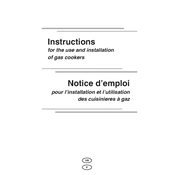
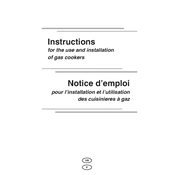
To set the timer, press the "Timer" button, use the "+" and "-" buttons to adjust the time, and then press "Start" to activate the timer.
Ensure that the cooker is plugged in securely, the circuit breaker is not tripped, and the correct temperature and mode are selected. If the problem persists, consider having the heating element checked.
Remove the door according to the manual instructions, use a non-abrasive cleaner and a soft cloth to clean the glass, and then reassemble the door.
A noisy fan may indicate a buildup of debris or that the fan needs lubrication. Clean around the fan blades and check if lubrication is required. If noise persists, professional servicing may be necessary.
Yes, the Brandt CFF-951X features a self-cleaning function. Follow the user manual for instructions on how to activate the self-cleaning cycle safely.
Ensure the oven is off and cool. Remove the light cover by turning it counterclockwise, replace the bulb with a suitable oven bulb, and refit the cover.
Regularly clean the oven interior and exterior, check seals for damage, ensure vents are unobstructed, and schedule annual professional maintenance checks.
Refer to the user manual for a list of error codes and their meanings. Common solutions include resetting the cooker or contacting customer support for persistent issues.
Check if the cooker is properly connected to a power source. If the display is still not working, it may be a faulty display panel or connection, requiring professional repair.
Ensure the oven is clean and free from food debris or grease. Avoid using too much oil, and if smoke persists, check the ventilation system for blockages.