Brandt CE3250B User Manual
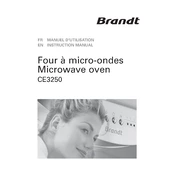
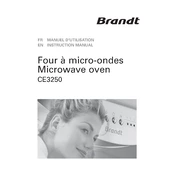
To set the power level, press the "Power Level" button, then use the numeric keypad to select the desired power level percentage. Confirm by pressing the "Start" button.
Check if the microwave is in "Demo Mode" and disable it if necessary. Ensure the door is properly closed and the power level is set correctly. If the issue persists, consult the user manual or contact customer support.
Unplug the microwave and use a damp cloth with mild detergent to clean the interior. Avoid using abrasive cleaners. Rinse the cloth and wipe again to remove any detergent residue.
No, do not use metal containers as they can cause arcing and damage the microwave. Use microwave-safe glass or plastic containers instead.
Press the "Defrost" button, enter the weight of the food using the numeric keypad, and press "Start". The microwave will automatically set the defrosting time and power level.
The child lock feature prevents accidental operation. To activate, press and hold the "Stop" button for 3 seconds until a lock icon appears on the display. To deactivate, repeat the process.
Ensure there are no foreign objects inside the microwave and that the turntable is positioned correctly. If the noise persists, check for loose components or consult a technician.
The charcoal filter should be replaced every 6-12 months, depending on usage. Refer to the user manual for specific instructions on replacing the filter.
Try resetting the microwave by unplugging it for a few minutes and then plugging it back in. If the control panel remains unresponsive, contact customer support for assistance.
Cover food with a microwave-safe lid or a vented microwave cover to prevent splattering. Stir the food halfway through cooking to ensure even heating.