Brandt CB354V User Manual
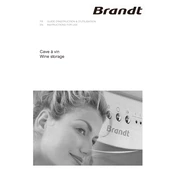
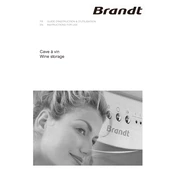
To set the temperature, press the 'Set' button on the control panel until you reach the desired temperature. You can adjust it using the up and down arrow buttons.
Check if the power cord is plugged in and the circuit breaker is not tripped. Ensure that the door is sealing properly and the vents are not blocked. If the issue persists, contact a certified technician.
The wine cellar is equipped with an automatic defrost system. However, if manual defrosting is needed, unplug the unit and leave the door open until the ice melts. Clean the interior with a soft cloth afterwards.
The ideal temperature for storing red wine is between 12°C and 18°C (54°F and 64°F). Adjust the settings accordingly on the control panel.
To clean the interior, unplug the wine cellar and remove all bottles. Use a mild detergent and warm water with a soft cloth to wipe down the surfaces. Avoid using harsh chemicals or abrasive materials.
Unusual noises may be caused by the unit not being level or items inside vibrating. Ensure the wine cellar is on a flat surface and rearrange bottles to prevent contact. If noises continue, consult a technician.
Yes, you can store both red and white wine. It is recommended to adjust the temperature setting to accommodate the most temperature-sensitive wine type.
To maximize energy efficiency, keep the wine cellar away from heat sources, ensure good ventilation around the unit, and avoid frequently opening the door.
If the control panel is not responding, check the power supply and try resetting the wine cellar by unplugging it for a few minutes. If the problem persists, seek professional service assistance.
Perform maintenance checks every six months. This includes cleaning the coils, checking the door seal, and ensuring the temperature settings are accurate. Regular maintenance helps maintain optimal performance.