Brandt BXP4490X User Manual
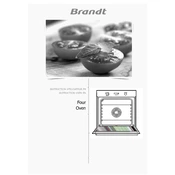
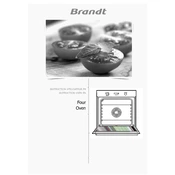
To set the correct temperature, first press the "Function" button to select the desired cooking mode. Then, use the temperature control knob to adjust to the necessary temperature. Wait for the preheat signal before placing your food inside the oven.
Ensure that the oven is properly plugged in and that the circuit breaker is not tripped. Check if the timer is set correctly and that the door is fully closed. If the issue persists, contact Brandt customer service for further assistance.
Use a non-abrasive cleaner and a soft cloth to wipe the interior surfaces. Avoid using harsh chemicals or steel wool, as these may damage the oven's coating. Remove the racks and clean them separately with warm soapy water.
Regularly inspect the door seal for any signs of wear or damage. Clean it with a damp cloth to remove any food residue or grease. Replace the seal if it is damaged to ensure proper oven efficiency.
To use the grill function, turn the function selector to the grill setting. Preheat the oven for a few minutes before placing food on the top rack to ensure even grilling. Keep the oven door slightly ajar to allow steam to escape.
Yes, you can use aluminum foil, but avoid covering the entire rack or blocking air circulation. Use it to cover dishes or line trays to prevent drips. Ensure it does not touch the oven walls or the heating elements.
Smoke may be caused by food splatters or grease on the heating elements. Turn off the oven and allow it to cool. Clean the interior thoroughly before using it again. Avoid overfilling dishes to prevent spills.
First, ensure the oven is turned off and cool. Remove the glass cover by turning it counterclockwise. Replace the bulb with a new one of the same type and wattage. Reattach the glass cover securely.
Ensure that the oven is preheated before placing food inside. Use the recommended cookware and avoid overcrowding the oven. Rotate trays halfway through cooking for even heat distribution.
Refer to the user manual for the specific error code explanation. Try resetting the oven by turning it off and unplugging it for a few minutes. If the error persists, contact Brandt customer support for assistance.