Brandt BXC6332B User Manual
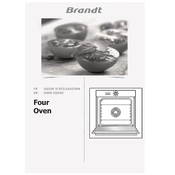
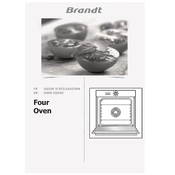
To set the timer, press the 'Timer' button until the display shows the timer icon. Use the +/- buttons to set the desired time. The timer will begin counting down immediately.
First, check if the oven is properly plugged in and that the circuit breaker is not tripped. Ensure the oven settings are correct and the door is fully closed. If the problem persists, consult the user manual or contact customer support.
Use a soft cloth or sponge with mild detergent and water to clean the interior. Avoid using abrasive cleaners or scouring pads as they may damage the oven's surface.
Yes, you can use aluminum foil, but do not cover the oven's fan or vents as it can affect air circulation and cooking performance.
Ensure that the oven is preheated before placing food inside. Check that the oven racks are placed correctly and that the food is centered in the oven. If the issue continues, verify that the heating elements are functioning properly.
Regularly clean the oven interior and exterior surfaces. Check the door seal for any damage and replace it if necessary. Inspect and clean the oven vents to ensure proper airflow.
Ensure the oven is off and cool. Remove the protective cover inside the oven. Carefully unscrew the old bulb and replace it with a new one of the same type and wattage. Replace the cover and test the light.
Some noise is normal due to the fan and heating elements. However, if the noise is unusual, check for any loose parts or debris inside the oven. If necessary, consult with a technician.
First, turn off the oven and let it cool completely. Gently brush off any loose debris with a soft brush. For stubborn residue, use a damp cloth and mild detergent, making sure not to damage the elements.
Check for any obstructions along the door seal and hinges. Ensure the door seal is intact and not worn out. If the issue persists, the hinges might need adjustment or replacement.