Brandt BXC5332X User Manual
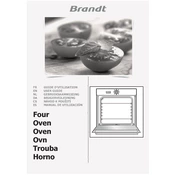
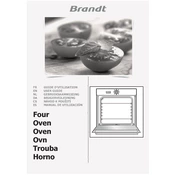
To set the timer on your Brandt BXC5332X Oven, press the 'Timer' button until the display starts blinking. Use the '+' and '-' buttons to adjust the desired time, then press 'Start' to confirm.
If your oven is not heating properly, first check if it is properly connected to the power supply. Ensure that the temperature setting is correct and the door is closed tightly. If the problem persists, it may require a service check.
To clean the interior, remove all accessories and wipe the surfaces with a soft cloth and mild detergent. Avoid using abrasive cleaners. For stubborn stains, use a specialized oven cleaner.
Regularly inspect the door seal for any damage or debris. Clean the seal with a damp cloth to ensure it maintains a proper seal. Replace it if you notice any cracks or damage.
To use the convection feature, select the 'Convection' mode on the control panel. Set the desired temperature and time, and press 'Start'. The fan will circulate hot air, ensuring even cooking.
The fan may continue to run after turning off the oven to help cool down the interior. This is normal and helps maintain the longevity of the appliance.
To recalibrate the temperature, access the settings menu on the control panel. Adjust the temperature offset using the '+' and '-' buttons. Refer to the user manual for detailed instructions.
Check if the oven is receiving power. If the display is still not working, try resetting the unit by unplugging it for a few minutes and then plugging it back in. If the issue persists, contact a technician.
To replace the oven light bulb, ensure the oven is off and cool. Remove the light cover by turning it counterclockwise, replace the bulb with a new one of the same type, and reattach the cover.
Ensure the oven is installed correctly and grounded. Keep flammable materials away from the oven. Do not touch hot surfaces and always supervise children when the oven is in use.