Brandt BWT6412DS User Manual
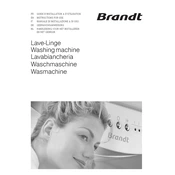
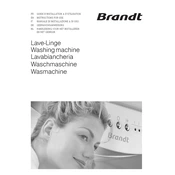
To start a washing cycle, load your laundry into the drum, add detergent, and close the door securely. Select the desired wash program using the control dial and press the start button.
Ensure that the machine is properly plugged in and that the power outlet is functioning. Check if the door is closed properly and that the start button has been pressed. If the issue persists, refer to the troubleshooting section of the manual.
Remove the detergent drawer by pulling it out gently. Wash it under warm water to remove any detergent residue. Dry it thoroughly before reinserting it into the machine.
Regularly clean the detergent drawer, filter, and drum. Check hoses for any leaks or wear. Run a maintenance wash with a drum cleaner every few months to prevent buildup.
Unusual noises could be due to an unbalanced load, foreign objects in the drum, or loose parts. Stop the machine, redistribute the load, and check for any objects before restarting.
To reset the washing machine, turn it off and unplug it from the power source. Wait a few minutes, then plug it back in and turn it on. This should reset the machine's settings.
Check the drain hose for blockages or kinks. Make sure the filter is not clogged. If the problem continues, consult the troubleshooting guide or contact customer support.
Yes, the Brandt BWT6412DS has specific programs for wool and delicate items. Select the appropriate program to ensure gentle washing of these fabrics.
The filter is accessed by opening the lower front panel of the washing machine. Turn the filter cap counterclockwise to remove it, clean any debris, and then securely replace it.
This may be due to an unbalanced load or a spin speed setting that is too low. Try redistributing the laundry and selecting a higher spin speed if necessary.