Brandt BWT6410E User Manual
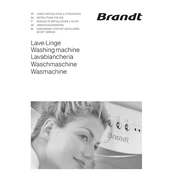
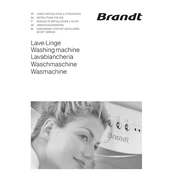
To start a wash cycle, load your laundry into the drum, add the appropriate amount of detergent, close the door, select the desired wash program using the control knob, and press the start button.
Ensure the machine is plugged in and the power outlet is working. Check that the door is properly closed and the water supply is turned on. Finally, verify that the start button has been pressed.
To clean the detergent drawer, remove it by pulling it out until it stops, then press down on the release lever. Rinse it under warm water and scrub away any buildup with a soft brush before reinserting it into the machine.
Regularly clean the detergent drawer, door seal, and filter. Check the hoses for any signs of wear or leaks and ensure the machine is level to avoid excessive vibration during operation.
Stop the machine and redistribute the load to balance it. Avoid washing large and heavy items with small, light ones. If necessary, remove some items and try running the cycle again.
Check if the drain hose is kinked or clogged. Ensure the pump filter is clean and clear of debris. If the problem persists, there might be an issue with the pump itself, requiring professional repair.
Ensure the washing machine is level by adjusting its feet. Avoid overloading the machine and check that the transit bolts have been removed if it’s a new installation.
Run a maintenance wash with a drum cleaner or a solution of vinegar and baking soda to eliminate odors. Additionally, leave the door and detergent drawer open after each wash to allow air circulation.
To clean the filter, locate it at the bottom front of the machine, usually behind a small panel. Twist it counterclockwise to remove it, then rinse it under running water to remove any lint or debris before replacing it.
Refer to the user manual to interpret the error code. Common fixes include checking water supply, ensuring the door is closed properly, and resetting the machine by unplugging it for a few minutes.