Brandt BWF618DS User Manual
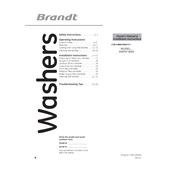
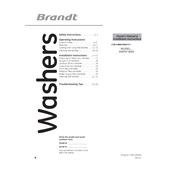
To start a wash cycle, load your laundry into the drum, add detergent to the designated compartment, select the desired wash program using the program selector dial, and press the start button.
Check the drain hose for any blockages or kinks. Ensure that the pump filter is clean and not clogged. If the problem persists, consult the troubleshooting section of the user manual or contact Brandt support.
Yes, you can wash delicate fabrics by selecting the 'Delicate' wash program. Ensure that you use a suitable detergent for delicate fabrics and follow garment care labels.
Remove the detergent drawer by pulling it out and pressing the release lever. Wash it under warm water to remove any residue or buildup, then dry it thoroughly before reinserting it back into the machine.
Excessive vibration can be caused by an unbalanced load. Ensure that the laundry is evenly distributed in the drum. Also, check that the washing machine is level by adjusting its feet.
To perform a drum clean cycle, ensure the drum is empty, add a drum cleaner or vinegar to the detergent compartment, and select the drum clean program. Run the cycle to maintain optimal hygiene.
Run a hot wash cycle with an empty drum and a suitable washing machine cleaner. Regular cleaning of the drum and leaving the door open after use can help prevent odors.
Yes, the Brandt BWF618DS has a child lock feature. To activate it, press and hold the designated child lock buttons simultaneously for a few seconds. This prevents accidental changes to the settings.
Inspect the door seal for any damage or debris. Check the hoses and connections for leaks or looseness. If the issue continues, consult the user manual or contact a professional technician.
Regularly clean the detergent drawer, drum, and pump filter. Check and clean the door seal to prevent mold buildup. Ensure the machine is level and all hoses are secure.