Brandt BWF124QLE User Manual
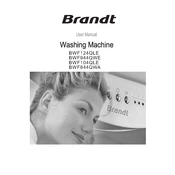
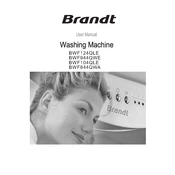
To start a wash cycle, load your laundry into the drum, add detergent to the dispenser, select the desired wash program using the control dial, and press the start/pause button.
Ensure the power cord is plugged in and the door is properly closed. Check the circuit breaker or fuse. Make sure the water supply is turned on and select a wash program before pressing start.
Remove the detergent drawer by pulling it out and pressing the release lever. Clean it under warm water to remove any residue before reinserting it back into the machine.
Regularly clean the detergent drawer and drum, check and clean the filter, and ensure the machine is level. Run an empty hot wash cycle with vinegar monthly to clean the drum.
Ensure the machine is level by adjusting the feet. Avoid overloading the drum and evenly distribute clothes. Use a balance load to minimize vibrations.
Error code "E10" indicates a water inlet problem. Check that the water tap is open, the inlet hose is not kinked, and the filter in the water inlet valve is not blocked.
Leave the door slightly open after each wash to allow air circulation. Regularly clean the door seal and run a monthly maintenance wash with a machine cleaner.
Turn off the power and water supply. Locate the drain filter at the bottom, open the cover, and use the emergency drain hose to drain the water into a bowl or bucket.
Check for unbalanced load and redistribute clothes. Ensure the spin cycle is correctly selected and the drain hose is not blocked. Inspect the belt and motor for issues if problems persist.
Check the hoses for cracks or loose connections. Inspect the door seal for damage. Ensure the detergent drawer is closed properly and not overfilled.