Brandt BT8650ME User Manual
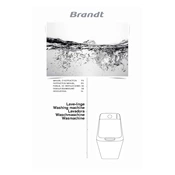
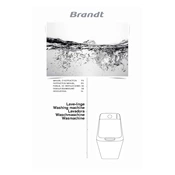
To reset the Brandt BT8650ME washing machine, unplug the appliance from the power source for about one minute. Then, plug it back in and select a new washing cycle.
Ensure that the door is properly closed and latched. Check that the power cord is plugged in and that there is power to the outlet. Also, verify that the water supply is turned on.
Remove the detergent drawer by pulling it out until it stops, then press the release lever and pull it out completely. Wash it under running water, using a soft brush to remove any residue.
Ensure the washing machine is level by adjusting the feet. Also, make sure that the load is balanced and not overloaded. Redistribute the clothes if necessary.
Open the filter access panel at the bottom front of the machine. Place a shallow pan to catch any water, then unscrew the filter cap and remove any debris. Rinse the filter under water and replace it securely.
Leave the door slightly open after each use to allow moisture to escape. Periodically run a cleaning cycle with a washing machine cleaner or a cup of vinegar.
Check if the drain hose is kinked or clogged. Also, inspect the drain pump filter for obstructions and clean it if necessary.
Use the control panel to select the preferred washing cycle, then adjust the temperature setting by pressing the temperature button until the desired temperature is displayed.
Regularly clean the detergent drawer, door seal, and filter. Check and clean the water inlet filters annually to ensure proper water flow.
Refer to the user manual for a list of error codes and their meanings. Address issues such as water supply problems or door closure errors as indicated by the specific code.