Brandt BT650MQE User Manual
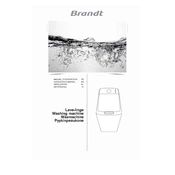
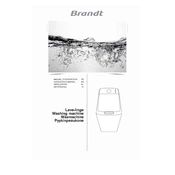
To reset your Brandt BT650MQE washing machine, unplug the machine from the power outlet for a few minutes. Then, plug it back in and turn the machine on. This should reset the system.
Ensure the machine is plugged in and the power outlet is functional. Check if the door is closed properly and that the water supply is turned on. Also, ensure any delay start feature is not activated.
Run an empty wash cycle with hot water and add a cup of white vinegar. This will help to clean and deodorize the drum. For stubborn stains, use a washing machine cleaner following the instructions on the product.
Loud noises can be caused by an unbalanced load. Try redistributing the clothes evenly in the drum. If the noise persists, check for any foreign objects in the drum or filter.
Locate the filter access panel at the bottom front of the machine. Open the panel and unscrew the filter cap. Clean any debris and rinse the filter under running water before reinserting it.
Check for blockages in the drain hose and filter. Ensure the drain hose is not kinked and is positioned at the correct height. Clean the filter and try running a drain cycle again.
It is recommended to clean the drum, filter, and detergent drawer every month. Inspect hoses and connections every six months for signs of wear or damage.
Yes, you can wash blankets in the Brandt BT650MQE. Ensure that the blanket fits comfortably in the drum and select a suitable cycle for heavy or bulky items.
Error code E2 indicates a draining problem. Check the drain hose and filter for blockages. Ensure the drain pump is functioning properly.
Leave the door open after each wash to allow the drum to dry. Regularly clean the detergent drawer and rubber seal. Use a washing machine cleaner monthly to prevent mold buildup.