Brandt BT650MA User Manual
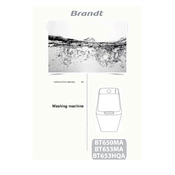
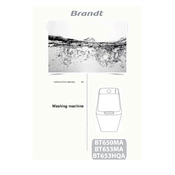
To start a wash cycle, first load your laundry into the drum. Add detergent to the detergent compartment. Close the door securely. Select the desired wash program using the control knob and press the 'Start/Pause' button to begin the cycle.
Check if the drain hose is kinked or blocked. Ensure that the filter is clean and not clogged with debris. If the problem persists, inspect the pump for any blockages.
It is recommended to clean the filter every month to ensure optimal performance and to prevent blockages in the drainage system.
Ensure the washing machine is level by adjusting its feet. Make sure the load is balanced and not overloaded. Check for any foreign objects in the drum that might cause imbalance.
Run an empty cycle with hot water and a cup of white vinegar or baking soda to clean the drum. Leave the door open after each wash to allow air circulation and prevent mold and mildew.
Ensure the cycle has fully completed. If the door remains locked, unplug the machine for a few minutes and then try again. If it persists, inspect the door lock mechanism for damage.
Remove the detergent drawer by pulling it out and pressing down the release tab. Rinse it under warm water to remove any residue. Dry it thoroughly before reinserting it into the machine.
Yes, the Brandt BT650MA has a 'Delicate' cycle specifically designed for washing delicate fabrics. Use a gentle detergent and place items in a mesh laundry bag for added protection.
Check if the power socket is functioning by testing it with another device. Ensure the door is properly closed and that the 'Start/Pause' button is pressed firmly. Verify that the water supply is turned on.
To perform a factory reset, unplug the washing machine for at least 30 seconds. Plug it back in and press the 'Start/Pause' button while turning the program selector to the 'Off' position. This will reset the machine to its default settings.