Brandt BPV6420B User Manual
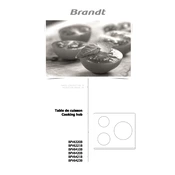
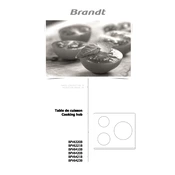
To install the Brandt BPV6420B Hob, ensure that the power supply is disconnected before starting. Follow the installation instructions provided in the manual, ensuring that the hob is placed on a flat, stable surface and that all electrical connections are secure. It is recommended to have a professional electrician perform the installation.
First, ensure that the hob is properly connected to the power supply. Check if the control panel is responding and if the correct heating zone is selected. If the problem persists, inspect the circuit breaker or fuse. If none of these steps solve the issue, contact Brandt customer service for further assistance.
To clean the hob, wait until it has cooled down completely. Use a soft cloth with a mild detergent to wipe the surface. Avoid using abrasive cleaners or scouring pads, as they may damage the glass surface. For tough stains, use a specialized ceramic hob scraper.
A buzzing noise is often normal, especially when the hob is set to a specific power level. This is due to the electromagnetic field generated by the induction process. If the noise is excessive or unusual, verify that the cookware is induction-compatible and properly positioned.
To lock the control panel, press and hold the lock button for a few seconds until the lock indicator appears. This prevents accidental changes to the settings. To unlock, press and hold the lock button again until the indicator disappears.
The Brandt BPV6420B Hob is an induction hob, which requires cookware with a ferrous (magnetic) base. Suitable materials include cast iron and some stainless steels. Check if your cookware is labeled as induction-compatible.
Regularly clean the hob after use to prevent buildup of food residues. Use appropriate cookware to ensure efficient heating. Periodically check for any damages or scratches on the surface and address them promptly.
To reset the hob, turn off the power supply for a few minutes and then turn it back on. This can resolve minor glitches. If the problem persists, consult the user manual or contact customer support.
The hob includes safety features such as overheating protection, automatic shut-off, and a child lock function. These features help prevent accidents and enhance user safety.
To set the timer, select the desired cooking zone and press the timer button. Use the control panel to adjust the time. Once set, the hob will automatically turn off the selected zone when the timer ends.