Brandt BPI6210B User Manual
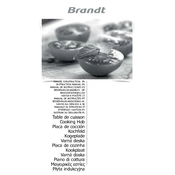
Pages
88
Year
2017
Language(s)
 cs
cs
 de
de
 en
en
 fr
fr
 it
it
 sk
sk
 dk
dk
 sp
sp
 nl
nl
 pl
pl
 el
el
 pt
pt
Share
of 88
of 88