Brandt BPI163DUB User Guide
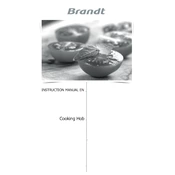
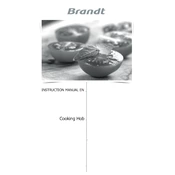
To clean the Brandt BPI163DUB Hob, first ensure the hob is turned off and cooled down. Use a damp cloth with mild detergent to wipe the surface, and avoid abrasive cleaners that may damage the glass.
If the hob is not heating, ensure that it is correctly plugged in and that the circuit breaker has not tripped. Check that the cookware is compatible and properly placed on the cooking zone.
To lock the controls, press and hold the lock button for a few seconds until the lock indicator appears. This prevents any accidental changes to the settings.
Use cookware with a flat bottom and made of ferrous materials, such as cast iron or stainless steel, to ensure optimal performance on the induction hob.
To reset the hob, turn off the power at the circuit breaker for a few minutes, then turn it back on. This can help resolve minor electronic glitches.
Yes, a clicking sound is normal as it indicates the hob is adjusting power levels to maintain the desired temperature.
For burnt food, use a hob scraper at a shallow angle to gently remove residues. Follow up with a specialized hob cleaner and a soft cloth.
Error codes indicate specific issues. Refer to the user manual for the code's meaning and recommended actions. If unclear, contact Brandt customer support.
To set a timer, press the timer button, then use the plus and minus buttons to adjust the time. The hob will alert you when the timer has elapsed.
No, the Brandt BPI163DUB Hob requires electricity to operate, so it cannot be used during a power outage.