Brandt BPG6210B User Manual
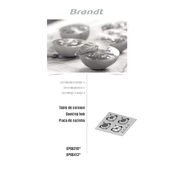
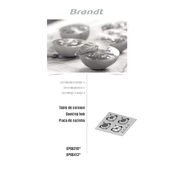
To turn on the Brandt BPG6210B hob, ensure the appliance is connected to a power source. Press the power button located on the control panel. Select the desired cooking zone and adjust the heat setting using the touch controls.
If the hob is not heating up, check if it is properly plugged in and that the circuit breaker is not tripped. Ensure that the correct cooking zone is selected and the heat setting is adjusted. If the issue persists, consult the user manual or contact customer support.
To clean the ceramic glass surface, use a soft cloth or sponge with a non-abrasive cleaner. Avoid using harsh chemicals or abrasive materials that could scratch the surface. For stubborn stains, a scraper designed for glass surfaces can be used.
The Brandt BPG6210B hob is compatible with flat-bottomed cookware made of materials such as stainless steel, enamelled steel, and cast iron. Avoid using cookware with a rough or uneven base which could damage the hob surface.
To lock the controls of the Brandt BPG6210B hob, activate the child lock feature by pressing and holding the lock button on the control panel until the indicator light turns on. This prevents accidental changes to the settings.
If an error code appears on the hob display, refer to the user manual for the specific meaning of the code. Common solutions include resetting the hob by turning it off and back on, or checking the power supply. Contact customer service if needed.
To prevent scratches, avoid sliding cookware across the hob surface. Use cookware with smooth, clean bottoms and clean up any debris or spills immediately. Use a hob protector mat if necessary.
To reset the hob, turn it off and unplug it from the power supply. Wait a few minutes, then plug it back in and turn it on. This can help resolve minor technical issues.
Yes, it is normal for the hob to make some noise during operation, such as clicking or humming. These sounds are typically due to the electronic components and induction process. If the noise is excessive, check for any issues.
Regular cleaning after each use is recommended to maintain the hob's performance. Check the power cable and plug for damage periodically. Professional servicing can be done annually to ensure the appliance is in good condition.