Brandt BOC8000B User Guide
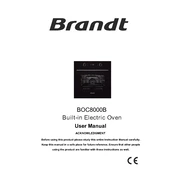
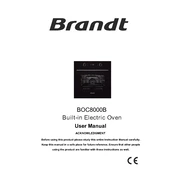
To preheat the Brandt BOC8000B oven, turn the function selector to the desired cooking mode, set the temperature, and wait for the preheat indicator light to turn off, indicating the oven has reached the set temperature.
If the oven is not heating properly, check that it is properly plugged in and that the circuit breaker has not tripped. Ensure the temperature settings are correct and the door is fully closed. If the problem persists, consult a professional technician.
To clean the interior, remove all racks and trays. Use a mild detergent and a soft cloth or sponge to wipe the surfaces. Avoid abrasive cleaners or pads that may damage the interior finish.
The error code E01 typically indicates a problem with the oven's temperature sensor. Try resetting the oven by unplugging it for a few minutes. If the code reappears, contact a service technician.
To replace the oven light bulb, ensure the oven is off and cool. Remove the bulb cover by turning it counterclockwise, then replace the old bulb with a new one of the same type. Reattach the cover securely.
Yes, you can use aluminum foil in the oven, but avoid covering the oven floor as it can block heat circulation. Use foil to cover dishes or line baking trays for easier cleanup.
To set the timer, press the timer button and use the "+" and "-" buttons to adjust the time. Press the timer button again to start the countdown. The oven will alert you when the time has elapsed.
Regularly check the door seal for damage or debris. Clean it with a damp cloth and mild detergent. Replace the seal if it becomes worn or damaged to ensure proper heat retention.
This model does not have a self-clean function. To clean, manually remove debris and use a suitable oven cleaner as per the manufacturer's guidelines.
Check for obstruction in the door hinges and ensure the door seal is intact. If the door is misaligned, it may need adjustment or professional servicing to ensure a tight seal.