Brandt BMS7120B User Manual
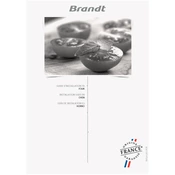
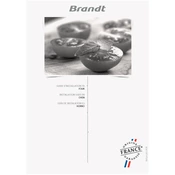
To set the timer on the Brandt BMS7120B Oven, press the 'Timer' button, use the '+' and '-' buttons to adjust the time, and then press 'Start' to confirm.
If the oven does not heat up, check if it's properly plugged in, ensure the timer is set, and verify that the door is fully closed. If the issue persists, consult the user manual or contact customer support.
To clean the interior, turn off the oven and let it cool. Use a damp cloth with mild detergent to wipe the surfaces. Avoid abrasive cleaners to prevent damage.
Use oven-safe cookware such as glass, ceramic, or metal dishes. Avoid using plastic or non-oven-safe materials as they may melt or catch fire.
To perform a factory reset, press and hold the 'Reset' button until the display shows the default settings. Refer to the manual for detailed instructions.
Unusual noises can be due to loose components or debris inside the oven. Turn off the oven and inspect the interior. If the noise persists, contact a qualified technician.
Yes, you can use aluminum foil, but ensure it does not touch the heating elements or block air vents to avoid overheating.
To replace the light bulb, turn off and unplug the oven, remove the protective cover inside the oven, and replace the bulb with a new one of the same type and wattage.
Regularly clean the oven after use, inspect door seals monthly, and have a professional check the appliance annually to ensure optimal performance.
Consult the user manual for specific error code meanings and recommended actions. If the code persists, contact Brandt customer support for further assistance.