Brandt BGW93B User Manual
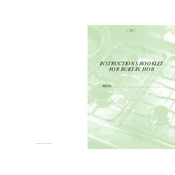
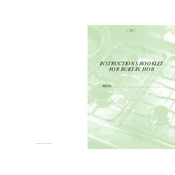
To set the timer on your Brandt BGW93B Hob, press the 'Timer' button, then use the '+' or '-' buttons to adjust the desired time. Once set, the timer will automatically count down.
Ensure the hob is properly connected to a power source. Check the circuit breaker or fuse box for any tripped breakers or blown fuses. If the problem persists, contact a qualified technician for further assistance.
Use a soft cloth or sponge with warm soapy water to clean the hob surface. Avoid using abrasive cleaners or scouring pads, as they can scratch the surface. For stubborn stains, use a specialized ceramic hob cleaner.
Check if the cookware is suitable for induction cooking. Ensure that the base of the cookware is flat and that it is placed correctly on the cooking zone. If problems continue, consult the user manual or contact customer support.
Error code E2 typically indicates an overheating issue. Allow the hob to cool down, ensure adequate ventilation, and avoid covering the ventilation slots. If the error persists, seek professional assistance.
To lock the controls, press and hold the 'Lock' button for a few seconds until the indicator light turns on. To unlock, repeat the process until the indicator light turns off.
Yes, you can use cast iron pans on your Brandt BGW93B Hob, provided that the base is flat and suitable for induction cooking. Ensure the pan is centered on the cooking zone for optimal performance.
To reset the hob, turn it off and disconnect it from the power supply for a few minutes. Reconnect the power and turn the hob on again. This should reset the system.
Regularly clean the hob surface and check for any signs of damage or wear. Ensure that the ventilation slots are clear of obstructions to prevent overheating. Refer to the user manual for detailed maintenance guidelines.
Select the cooking zone you wish to adjust, then press the '+' or '-' buttons to increase or decrease the power level. The display will show the current power setting.