Brandt BDJ424LB User Manual
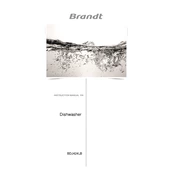
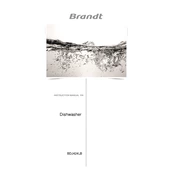
To reset your Brandt BDJ424LB Dishwasher, press and hold the "Start" button for about 3 seconds until the control panel lights turn off and then on again. This will reset the dishwasher to its default settings.
If your dishwasher is not draining, check for clogs in the drain hose and ensure the filter is clean. You can also inspect the sink connection and the drain pump for blockages.
It is recommended to clean the filter once a month to ensure optimal performance and prevent any build-up of debris or food particles.
Error code E4 indicates a water overflow issue. Check the water inlet valve and the float switch for any problems. Ensure the dishwasher is properly leveled to avoid this error.
To improve drying performance, ensure that the rinse aid dispenser is filled and use the "Extra Dry" option if available. Also, unload the bottom rack first to avoid water dripping onto dry dishes.
No, regular dish soap can cause excessive suds and potentially damage the dishwasher. Always use dishwasher-specific detergent.
If the dishwasher will not be used for an extended period, clean the interior and filters, leave the door slightly ajar to prevent odors, and disconnect the water supply to avoid leaks.
Yes, the Brandt BDJ424LB Dishwasher has a child lock feature. To activate it, press and hold the "Child Lock" button for 3 seconds until the lock indicator appears on the display.
To prevent cloudiness, use a high-quality rinse aid and ensure the water temperature is hot enough during the wash cycle. Softening hard water can also help reduce mineral deposits.
Unusual noises may indicate an obstruction in the spray arms or a loose item in the dishwasher. Ensure that dishes are properly loaded and check for any objects that might be interfering with the spray arms' movement.