Brandt BDJ424DB User Manual
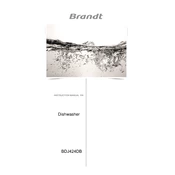
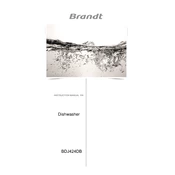
To reset your Brandt BDJ424DB dishwasher, unplug the unit from the power outlet, wait for about 10 minutes, and then plug it back in. This should reset the electronics and clear any minor errors.
Ensure the door is completely closed and latched. Check if the dishwasher is properly plugged in and that the circuit breaker is not tripped. Also, make sure that the water supply is turned on.
Remove the bottom rack to access the filter at the base of the dishwasher. Twist the filter counterclockwise to remove it, then rinse it under running water to remove any debris. Reinstall it by twisting it clockwise until it is secure.
Check for any blockages in the drain hose or the sink's drain. Ensure the filter is clean and not clogged. If the problem persists, inspect the drain pump for any obstructions.
Error code E4 on the Brandt BDJ424DB indicates a water overflow issue. Check for excessive water in the unit and ensure the water inlet valve is not stuck open.
It's recommended to clean the spray arms every three months. Remove them and rinse under running water, using a small brush to clear any clogged holes.
Use a high-quality, automatic dishwasher detergent. Avoid using hand dishwashing liquids, as they can cause excessive sudsing and may damage the dishwasher.
Ensure the dishwasher is not overloaded, and that dishes are not blocking the spray arms. Check that the water temperature is at least 120°F (49°C) and that the correct amount of detergent is being used.
Regularly clean the filter and spray arms, and run an empty cycle with a cup of white vinegar placed on the top rack to eliminate odors.
Regularly clean the filter and spray arms, check for leaks, wipe down the door seals, and inspect the racks for damage. Running a cleaning cycle with dishwasher cleaner every month is also beneficial.