Brandt BCG6600XD User Manual
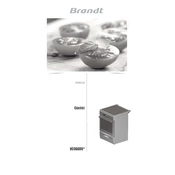
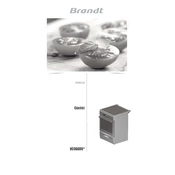
To set the clock, press the 'Clock' button until the time display starts blinking. Use the '+' and '-' buttons to adjust the time, then press 'Clock' again to save your settings.
First, check if the appliance is properly plugged in and if the circuit breaker hasn't tripped. Ensure that the timer is set correctly and that the oven function selector is on the desired setting. If the issue persists, consult the user manual or contact customer support.
To clean the oven door glass, remove the door according to the manufacturer's instructions. Use a non-abrasive cleaner and a soft cloth to wipe the glass. Avoid using harsh chemicals or abrasive materials that may scratch the surface.
The fan may continue to run after the oven is turned off to help cool down the appliance. This is normal behavior. If it runs continuously without stopping, there may be an issue with the thermostat or fan control; consider seeking professional assistance.
The self-cleaning function heats the oven to a high temperature to burn off food residues. Remove any large spills, set the oven to 'Self-Clean' mode, and follow the on-screen prompts. Ensure adequate ventilation during the cleaning process.
Yes, you can use aluminum foil in the oven to cover dishes or line baking trays. However, avoid covering the oven's interior surfaces or blocking vents, as this can affect cooking performance and airflow.
To replace the oven light bulb, first ensure the oven is turned off and cool. Remove the bulb cover by turning it counterclockwise and replace the bulb with a new one of the same type and wattage. Reattach the cover securely.
If the control panel is unresponsive, try resetting the cooker by turning it off at the main power supply for a few minutes, then turning it back on. If the issue remains, check for any error codes displayed and consult the troubleshooting section of the user manual.
Regular maintenance should include cleaning the oven and cooktop after each use and performing a deep clean monthly. Inspect the door seals and hinges periodically for wear. It's advisable to have a professional check the appliance annually.
Clicking noises are typically normal and may occur as the oven elements cycle on and off to maintain temperature. If the noise is continuous or loud, it may indicate a problem with the igniter in gas ovens or a loose part in electric models. Consult a technician if needed.