Brandt BAL72WSE User Manual
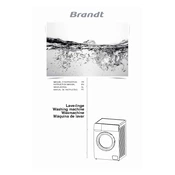
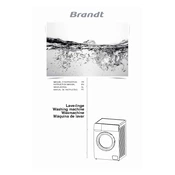
To start a wash cycle, load your laundry into the drum, add detergent to the dispenser, select the desired wash program using the program dial, and press the start/pause button.
Check if the drain hose is kinked or clogged. Ensure the filter is clean by inspecting the pump filter located at the bottom front of the machine. Clean it if necessary.
Remove the detergent drawer by pressing the release lever, then wash it under running water using a soft brush to remove any detergent residue.
Regularly clean the detergent drawer, check and clean the pump filter, inspect and clean the door seal, and run a maintenance wash with a washing machine cleaner.
Excessive vibration can be caused by an unbalanced load. Ensure the machine is level and try redistributing the laundry evenly in the drum.
Ensure the door is properly closed, the power cord is plugged in, and the water supply is turned on. Check if the start/pause button is pressed.
Run an empty wash cycle with a washing machine cleaner or white vinegar and baking soda to remove odor-causing residues. Regularly leave the door open to allow air circulation.
To reset the washing machine, unplug it from the power source, wait for a few minutes, and then plug it back in. This can help reset the electronic controls.
Yes, the machine has a delicate or gentle cycle designed for washing delicate fabrics. Use a mild detergent and place items in a mesh laundry bag for added protection.
Refer to the user manual to identify the error code and follow the recommended troubleshooting steps. If the issue persists, contact Brandt customer support.