Brandt AG826BE1 User Manual
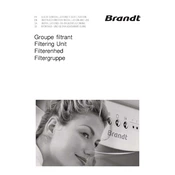
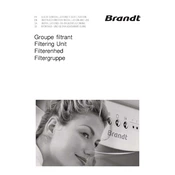
To change the filter, first ensure the hood is turned off. Open the filter compartment by pressing the release button. Remove the old filter and insert a new one, ensuring it is securely in place. Close the compartment and check that it is locked.
Check if the filters are clogged and clean or replace them as needed. Ensure the ducting is not blocked. Verify that the fan speed is set appropriately and that the hood is installed correctly.
Clean the grease filters at least once a month or more frequently if the hood is used heavily. Regular cleaning ensures optimal performance and prolongs the life of the hood.
Use a soft cloth dampened with mild detergent and water to wipe down the exterior. Avoid abrasive cleaners or scouring pads to prevent scratching the surface.
The rattling noise could be due to loose components. Check that all screws and fittings are tightened. Inspect the fan blades for any obstructions or damage.
Ensure the light bulbs are working properly and replace them if necessary. If the lighting is still insufficient, consider using higher wattage bulbs if compatible with your hood.
Regularly clean the grease filters, check and clean the fan, ensure the ducting is clear, and inspect for any wear or damage. These actions help maintain efficient operation.
While it is possible to install the hood yourself if you have the necessary skills and tools, it is recommended to hire a professional for optimal safety and performance.
Check the power supply and ensure the hood is plugged in. Verify that the circuit breaker has not tripped. If the issue persists, consult a professional technician.
After a power outage, simply turn the hood off and on again to reset it. If there are any persistent issues, consult the user manual or contact customer support.