Brandt AD920M User Manual
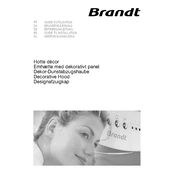
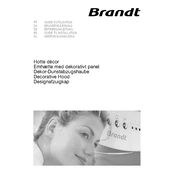
To clean the filters, remove them from the hood and wash them in warm soapy water. Let them dry completely before reinstalling. For metal filters, you can also use a dishwasher.
Check if the filters are clogged and clean them if necessary. Ensure that the ductwork is not blocked and that the hood is set to the correct extraction mode.
To replace the light bulb, ensure the hood is turned off and cool. Remove the light cover, take out the old bulb, and insert a new one of the same type and wattage. Replace the cover securely.
Rattling noises may be caused by loose filters or parts. Ensure that all components are securely fastened and check for any foreign objects in the fan or ductwork.
To change the fan speed, use the control panel on the hood. Press the fan speed button to cycle through the available settings until you reach the desired speed.
Regular maintenance, including cleaning the filters, should be done every 1-2 months depending on usage. Check the manufacturer's manual for specific maintenance schedules.
Yes, the Brandt AD920M Hood can be used in recirculation mode, which does not require external ducting. Ensure that charcoal filters are installed for this mode.
Flickering lights could be due to a loose bulb, poor electrical connection, or a faulty bulb that needs replacement. Ensure that all connections are secure and replace the bulb if necessary.
To reset the filter indicator, press and hold the filter reset button on the control panel until the indicator light turns off. Refer to the manual for the exact location of the button.
Some noise is normal due to the fan operation, but excessive noise might indicate a problem. Ensure the hood is properly installed and check for any obstructions or loose components.