Brandt AD919X User Manual
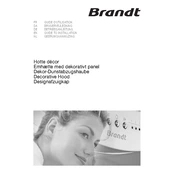
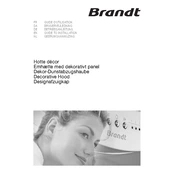
To install the Brandt AD919X Hood, begin by securing the mounting bracket to the wall. Ensure it is level, then attach the hood to the bracket. Connect the ductwork and ensure all electrical connections are secure. Refer to the installation manual for detailed steps.
Check if the filters are clean and not clogged. Ensure the ductwork is free of obstructions. Verify that the fan is operating correctly and the vent to the outside is not blocked.
Clean the filters every two to three months, or more frequently if you cook often. Use warm soapy water or place them in a dishwasher if they are dishwasher-safe.
The Brandt AD919X Hood is compatible with LED bulbs with an E14 base. Refer to the user manual for the correct wattage.
Check if the bulb is burnt out and replace it if necessary. Verify that the bulb is correctly installed and check the fuse or circuit breaker if the problem persists.
Ensure that the hood is installed securely and that all screws are tightened. Check for any loose parts or obstructions in the fan or ductwork. Clean the filters regularly to maintain optimal performance.
Regularly clean the filters and exterior surfaces. Inspect the ductwork annually for obstructions and ensure the fan operates smoothly. Replace bulbs as needed and check for wear and tear on the electric components.
To reset the hood, turn off the main power supply for a few seconds, then turn it back on. If the hood features a reset button, press it according to the instructions in the user manual.
Yes, the Brandt AD919X Hood can be used in recirculation mode with carbon filters. Ensure you install the carbon filters to effectively neutralize odors.
Check if there is a power supply issue. Ensure all connections are secure and inspect the control panel for any damage. If the problem persists, consult a professional technician.