Brandt AD1516X User Manual
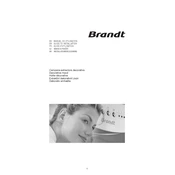
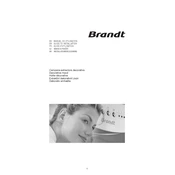
To clean the Brandt AD1516X Hood, first ensure that the hood is turned off and unplugged. Use a soft cloth with mild detergent to wipe the exterior. For the metal filters, remove them and soak in warm soapy water, then rinse and dry thoroughly before reinserting. Avoid using abrasive cleaners.
Check if the filters are clogged and clean or replace them if necessary. Ensure that the ducting system is not blocked. If the issue persists, contact a professional technician to inspect the motor and other components.
To change the light bulb, first disconnect the hood from the power supply. Locate the light cover, remove it, and carefully replace the old bulb with a new one of the same type and wattage. Replace the cover and reconnect the power.
It is recommended to clean the metal filters every month to maintain optimal performance. The exact frequency may vary depending on the usage and cooking habits.
Ensure that the hood is properly installed and secured. Check for any loose parts, and make sure the filters are correctly seated. If the noise persists, it could be an issue with the motor or fan, and professional servicing may be required.
To reset the filter cleaning indicator, press and hold the reset button on the hood's control panel for a few seconds until the indicator light turns off. Consult the user manual for specific button locations and instructions.
Yes, the Brandt AD1516X Hood can be used in recirculation mode with carbon filters, which clean the air before recirculating it back into the kitchen. Ensure the carbon filters are regularly replaced for effective odor removal.
The motor in the Brandt AD1516X Hood is designed to be maintenance-free. However, ensure that the hood is cleaned regularly to prevent grease buildup that can affect the motor's efficiency. If motor issues arise, consult a professional technician.
The Brandt AD1516X Hood features multiple fan speed settings. Use the control panel to adjust the speed according to your needs. Refer to the user manual for detailed instructions on operating the speed settings.
First, ensure that the hood is properly plugged in and that there is power supply. Try resetting the hood by unplugging it for a few minutes and then plugging it back in. If the control panel remains unresponsive, consult a professional for further diagnosis.