Bowers Wilkins Formation Wedge Owner’s Manual
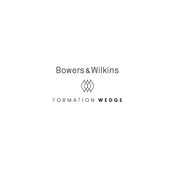
Pages
73
Year
2020
Language(s)
 ar
ar
 cs
cs
 de
de
 en
en
 fr
fr
 hu
hu
 it
it
 ja
ja
 ko
ko
 ru
ru
 tr
tr
 sp
sp
 zh
zh
 nl
nl
 pl
pl
 el
el
 pt
pt
Share
of 73
of 73