Bosch Series 6 PXV851FC1E Instruction Manual
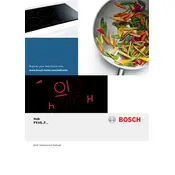
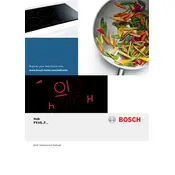
To activate the PowerBoost function, select the cooking zone and then press the PowerBoost button. This function provides an extra burst of heat for faster cooking.
Ensure the hob is connected to a functioning power supply. Check the circuit breaker and make sure it hasn't tripped. If the problem persists, contact Bosch customer service.
Use a soft cloth with warm soapy water for regular cleaning. Avoid abrasive materials that might scratch the surface. For stubborn stains, use a specialized glass-ceramic cleaner.
The hob requires induction-compatible cookware. Ensure your pots and pans have a magnetic base for optimal performance.
Press and hold the lock button for a few seconds until the lock icon appears on the display. This locks the control panel, preventing any changes to the settings.
Allow the hob to cool, then use a scraper designed for glass surfaces to gently remove burnt-on food. Follow up with a damp cloth and a ceramic hob cleaner.
The E error code typically indicates an issue with the electronic system. Try resetting the hob by turning off the power at the circuit breaker. If the error persists, consult the user manual or contact Bosch support.
Select the cooking zone you wish to set a timer for, press the timer button, and use the + and - buttons to set the desired cooking time.
Some noise is normal, such as the fan running or clicking sounds during heating. If you notice unusual or loud noises, ensure the cookware is suitable and properly placed.
To reset the hob to factory settings, turn off the hob, then press and hold the main power button for about 10 seconds until the display resets.