Bosch Series 6 BKS611GB User Manual
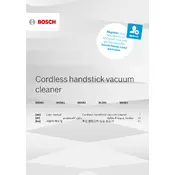
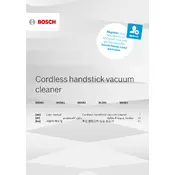
To clean the filter, remove it from the vacuum, tap it gently to remove dust, and rinse it under warm water. Allow it to dry completely before reinserting.
Check if the dust container is full, and empty it if necessary. Ensure the filter is clean and check for blockages in the suction path.
Charge the vacuum after each use to ensure it is always ready. The LED indicator will show the charging status.
No, the vacuum is designed for dry use only. Avoid using it on wet surfaces to prevent damage.
Store the vacuum in a cool, dry place with the charger unplugged to prevent battery drain. Keep it upright to avoid damaging the brush head.
Unusual noises may indicate a blockage or debris caught in the brush roll. Check and clean these areas to resolve the issue.
Avoid leaving the vacuum on the charger for extended periods after it's fully charged. Store it at room temperature and use it regularly.
A flashing light usually indicates a low battery or an obstruction. Refer to the user manual for specific light patterns and meanings.
The battery replacement should be performed by a qualified technician. Contact Bosch customer support for assistance.
Yes, it is normal for the vacuum to become warm during operation. However, if it becomes excessively hot, stop using it and contact customer support.