Bontrager Power Charger Owner's Manual
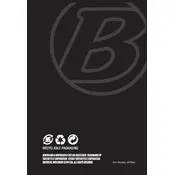
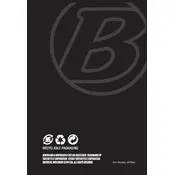
Ensure the charger is unplugged from the power source. Connect the charger's output plug to the bike's charging port. Once securely connected, plug the charger into an electrical outlet.
Check the connections between the charger and the bike's battery. Ensure the outlet is working by testing with another device. If the problem persists, examine the charger's cables for damage and consult the manual for further troubleshooting steps.
The Bontrager Power Charger is specifically designed for use with Bontrager bikes. Using it with other devices could damage the charger or the device. Always refer to the manufacturer's guidelines.
Store the charger in a cool, dry place away from direct sunlight. Avoid wrapping the cables tightly to prevent damage. Ensure it is disconnected from the power source and the bike when storing.
Regularly inspect the charger for any signs of wear or damage. Clean the charger with a dry cloth to remove dust. Avoid using water or cleaning agents. Check the cables for fraying and replace if necessary.
Charging time can vary based on the bike model and battery capacity. Generally, it takes around 3 to 5 hours for a full charge. Refer to your bike's manual for exact charging times.
While the charger is designed with safety features, it is generally recommended to unplug the charger once the battery is fully charged to prevent any potential risks and extend the battery's lifespan.
The LED indicator shows the charging status. A red light usually means charging is in progress, while a green light indicates the battery is fully charged. Consult the manual for any additional LED signals.
The Bontrager Power Charger is best used in moderate weather conditions. Avoid using it in extreme heat, cold, or wet conditions to prevent damage and ensure safety.
Immediately discontinue use of the charger to prevent electrical hazards. Contact Bontrager customer support for repair or replacement options. Do not attempt to repair the cable yourself.