Bontempi 43 9972 CD Player Owner's Manual
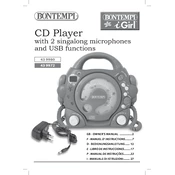
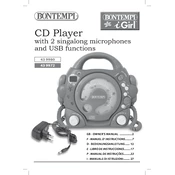
To reset the Bontempi 43 9972 CD Player to factory settings, press and hold the 'Stop' button along with the 'Power' button for about 10 seconds until the display shows 'RESET'. Release the buttons to complete the reset process.
If the CD player is not reading discs, first ensure that the disc is clean and not scratched. Try cleaning the lens with a CD lens cleaner. If the issue persists, check for any firmware updates or consult the user manual for further troubleshooting steps.
Yes, you can connect external speakers to the Bontempi 43 9972 CD Player using the audio output jacks. Ensure the speakers are compatible and connected properly for optimal sound quality.
To clean the Bontempi 43 9972 CD Player, use a soft, dry cloth to wipe the exterior. Avoid using any harsh chemicals or abrasive materials. For lens cleaning, use a CD lens cleaner. Regular maintenance includes keeping the device dust-free and storing it in a cool, dry place.
The Bontempi 43 9972 CD Player can play standard audio CDs, CD-R, and CD-RW discs. Ensure that the discs are properly formatted and free of scratches for optimal playback.
To improve sound quality, ensure the CD player is on a stable surface to reduce vibrations. Use high-quality audio cables and check that all connections are secure. Adjust the equalizer settings on the player to suit your preferences.
Skipping tracks may be caused by dirty or scratched discs. Ensure the CD is clean and not damaged. If skipping persists, clean the player's lens with a suitable lens cleaner and ensure the unit is on a stable surface.
Yes, the Bontempi 43 9972 CD Player allows you to program track playback. Use the 'Program' button on the remote or player, select your desired tracks in sequence, and press 'Play' to start the programmed playback.
If the remote control is not working, first replace the batteries. Ensure there are no obstructions between the remote and the player. If it still doesn't work, try resetting the remote by removing the batteries, pressing all buttons, and then reinserting the batteries.
To update the firmware, visit the Bontempi official website to download the latest firmware version. Follow the instructions provided with the firmware download, which usually involves copying the update file to a USB drive and inserting it into the player for automatic installation.