Bontempi BK 1825 Electric Owner's Manual
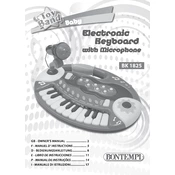
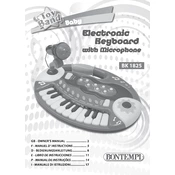
To connect the Bontempi BK 1825 to external speakers, use the headphone output jack on the keyboard with an appropriate cable to connect to the input of your speakers. Ensure that the speakers are powered on and the volume is adjusted to a suitable level.
If the keys are not responding, check if the keyboard is properly powered. Ensure the power adapter is connected securely and the outlet is functional. If the issue persists, try resetting the keyboard by turning it off and on again.
To reset the Bontempi BK 1825 to factory settings, refer to the user manual for the specific key combination required to initiate the reset process. Typically, this involves holding down certain keys while powering on the keyboard.
To clean the Bontempi BK 1825, use a soft, slightly damp cloth to wipe the keys and body. Avoid using harsh chemicals or excessive moisture. For tougher grime, a mild soap solution can be used with caution.
To change the sound settings, use the sound selection buttons on the keyboard. Refer to the keyboard's display to navigate through different sound options and select your desired setting.
Distorted sound may occur if the volume is set too high. Lower the volume and check the speakers or headphones for any issues. If the problem persists, try resetting the keyboard or checking for any loose connections.
Yes, the Bontempi BK 1825 is compatible with sustain pedals. Connect the pedal to the designated pedal input jack on the keyboard. Ensure the pedal is functioning correctly and is compatible with your keyboard model.
To record a performance, use the built-in recording function. Press the record button and play your piece. Once finished, press the stop button. Refer to the user manual for specific instructions on accessing the recording feature.
Regular maintenance includes cleaning the keyboard bi-weekly, checking all connections monthly, and performing a functional test every few months to ensure all features work correctly. Store the keyboard in a dry, dust-free environment.
Check the power adapter and outlet to ensure they are functioning correctly. Try using a different power source. If the keyboard still won't turn on, inspect for any visible damage or loose connections and consult a professional if necessary.