Bontempi GE 5871 Electronic Rock Owner's Manual
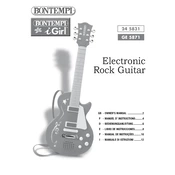
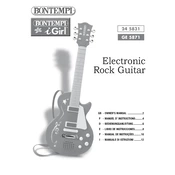
To change the batteries, open the battery compartment located on the back of the guitar. Use a screwdriver to remove the screw, then replace the old batteries with new AA batteries, ensuring correct polarity.
If the guitar is not producing sound, check if the batteries are correctly installed and have charge. Ensure the volume is turned up and that the power switch is in the 'ON' position.
Use a soft, dry cloth to wipe down the guitar. Avoid using cleaning agents or water as this can damage the electronic components.
The Bontempi GE 5871 is designed for standalone use and does not have an output jack for connecting to an external amplifier.
Store the guitar in a cool, dry place away from direct sunlight. Remove the batteries if you will not be using the guitar for an extended period.
Check if the buttons are physically stuck or obstructed. If they are clear, try replacing the batteries as low power can cause unresponsiveness.
Press and hold the designated demo button until the demo begins. Refer to the user manual for the specific button location as it may vary by model.
The Bontempi GE 5871 is an electronic guitar and does not have physical strings to tune. It uses preset electronic sounds.
The guitar may have an auto-off feature to conserve battery life. It will automatically turn off after a period of inactivity. Press the power button to turn it back on.
Check the battery levels, as low power can cause distortion. Replace if necessary. Ensure that there are no obstructions around the speaker area.