Bontempi KTD 3210.2 Electronic Owner's Manual
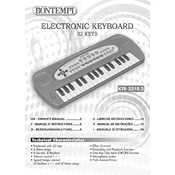
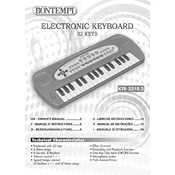
To change the instrument sound, press the 'Voice' button, then use the number keys to input the desired sound code from the sound list provided in the manual.
If some keys are not producing sound, ensure the keyboard is powered on and the volume is turned up. If the issue persists, try resetting the keyboard or checking for any physical obstructions under the keys.
To record a song, press the 'Record' button, play your music, and press 'Stop' when finished. To playback, press 'Play'.
Check if the power adapter is properly connected and that the outlet is functioning. If using batteries, ensure they are inserted correctly and have sufficient charge.
Press the 'Metronome' button to start the metronome. Adjust the tempo using the tempo control buttons.
Use a soft, dry cloth to gently wipe the surface of the keyboard. Avoid using cleaning agents or water directly on the keyboard.
Yes, you can connect headphones to the headphone jack located on the back panel of the keyboard for private practice.
To reset the keyboard, turn it off, then press and hold the 'Power' button along with the 'Function' button until the reset process starts.
Check the power supply and connections. If the display remains unresponsive, consult the user manual for troubleshooting steps or contact customer support.
To transpose, press the 'Transpose' button and use the arrow keys to adjust the pitch up or down as desired.