Bontempi 42 2040 Showtime Stage Owner's Manual
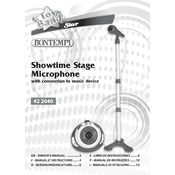
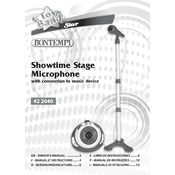
To turn on the Bontempi 42 2040 Showtime Stage Microphone, locate the power switch on the side of the microphone and slide it to the 'ON' position.
The Bontempi 42 2040 Showtime Stage Microphone requires 3 AA batteries.
To adjust the volume, use the volume control knob located on the body of the microphone. Rotate it clockwise to increase the volume and counterclockwise to decrease it.
If there is no sound, ensure that the microphone is turned on, the batteries are properly installed and charged, and the volume is turned up. Also, check for any obstructions in the microphone grill.
Yes, the microphone can be connected to an external speaker using the audio output jack, if available on the model, or wirelessly if the speaker supports Bluetooth.
To clean the microphone, gently wipe the exterior with a soft, damp cloth. Avoid getting moisture into the microphone grill or any electronic components.
If static occurs, try replacing the batteries, ensuring the microphone is not near any electronic devices that may cause interference, and check all connections for any loose parts.
Store the microphone in a cool, dry place. Remove the batteries if it will not be used for an extended period to prevent battery leakage.
The signal range can sometimes be improved by ensuring a clear line of sight between the microphone and the receiver, and minimizing interference from other electronic devices.
If the lights do not turn on, check that the batteries are inserted correctly and have sufficient charge. If the problem persists, consult the user manual for further troubleshooting steps.