Bontempi 40 2300 Showtime Stage Owner's Manual
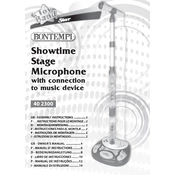
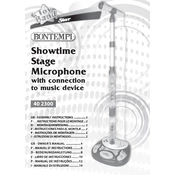
To turn on the Bontempi 40 2300 Showtime Stage Microphone, slide the power switch located on the side of the microphone to the 'ON' position.
If the microphone is not producing sound, check if the batteries are correctly installed and have sufficient charge. Also, ensure the microphone is turned on and that the volume is adjusted to the appropriate level.
To replace the batteries, open the battery compartment located at the bottom of the microphone. Remove the old batteries and insert new ones, ensuring the polarity (+/-) matches the markings inside the compartment.
The Bontempi 40 2300 Showtime Stage Microphone requires 2 AA batteries.
To clean the microphone, use a soft, dry cloth to wipe the exterior. Avoid using water or cleaning solutions directly on the microphone to prevent damage.
No, the Bontempi 40 2300 Showtime Stage Microphone is designed as a standalone toy and does not have connectivity options for external amplifiers.
If the sound is distorted, reduce the volume and check the battery level. Replace the batteries if necessary, as low power can affect sound quality.
Store the microphone in a cool, dry place away from direct sunlight. Remove the batteries if the microphone will not be used for an extended period.
The microphone is primarily designed for indoor use. If using it outdoors, ensure it is not exposed to rain or extreme weather conditions.
The Bontempi 40 2300 Showtime Stage Microphone features sound effects and a demo mode to enhance the singing experience. It is designed for children and includes a built-in speaker.