Bontempi 40 2200 Showtime Stage Owner's Manual
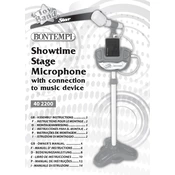
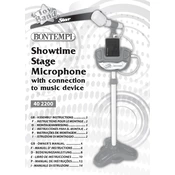
To connect the Bontempi 40 2200 Showtime Stage Microphone to an amplifier, use a compatible audio cable. Insert one end of the cable into the microphone's audio output jack, and the other end into the amplifier's input jack. Ensure both devices are powered on and set to appropriate input/output settings.
If the microphone is not producing sound, check the following: ensure the microphone is properly connected, the amplifier is turned on, and the volume is not muted. Check for any loose cables, and try testing with a different audio device to rule out hardware issues.
To replace the batteries, open the battery compartment located at the bottom of the microphone handle. Remove the old batteries and insert new ones, ensuring the correct polarity. Close the compartment securely before use.
The Bontempi 40 2200 Showtime Stage Microphone typically requires AA batteries. Always refer to the user manual for specific battery type and quantity requirements.
To improve sound quality, ensure the microphone is positioned correctly, away from feedback sources. Use quality cables and check all connections. Adjust the amplifier's equalizer settings to enhance audio output.
Yes, the Bontempi 40 2200 Showtime Stage Microphone is compatible with most karaoke machines. Ensure the microphone’s connector matches your karaoke machine’s input jack.
Regularly check for loose connections and clean the exterior with a soft, dry cloth. Store the microphone in a dry place to avoid moisture damage. Replace batteries as needed and ensure the device is powered off when not in use.
The Bontempi 40 2200 Showtime Stage Microphone can be used outdoors, but it is not weatherproof. Avoid exposure to rain or extreme humidity to prevent damage.
The microphone has an LED indicator that lights up when it is turned on. Check the LED and ensure the batteries are installed correctly if the light does not illuminate.
If feedback or noise occurs, try repositioning the microphone away from speakers. Lower the volume on the amplifier and adjust microphone sensitivity settings if available. Ensure all connections are secure and free from interference.